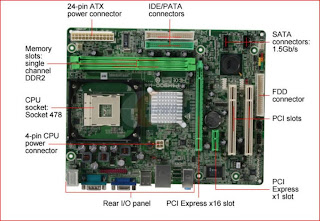There are many ways to improve computer performance, from hardware upgrades to editing the Registry. But upgrading hardware can be quite expensive and editing the Windows Registry can seriously harm your computer if you do something wrong. In this article I’ve focused on simple and safe tweaks that will not cause any trouble and will make your computer run faster.
Friday, September 18, 2009
Tips & Tricks: 5 Simple Ways to Speed Up Your PC
ASUS M2A-VM HDMI 690G Motherboard
At the end of February ‘07, AMD released their first new chipset since the AMD/ATI merger. The goal with the new 690G/V series was to bring improved integrated graphics to the market, with better performance and broader compatibility. Initial impressions were generally positive; with an integrated Radeon XPress 1250, support for two monitors and options for DVI or HDMI outputs, the 690 series did bring something different to the table.
Since the 690G’s release, we’ve spent some time with several models from MSI and now ASUS, with the M2A-VM HDMI being the latest model to land in our labs. What’s interesting about the M2A-VM HDMI is that rather than offering an HDMI model or a DVI model, ASUS incorporates both through the use of a riser card. In fact, when perusing the product line up of such companies as Gigabyte, DFI and ECS we found most offered only DVI versions of the 690G.
With competitive performance and relatively broad video options for a chipset with an IGP, the 690 series shapes up to be a rather versatile chipset, bringing features that suit entry-level workstation, HTPC and desktop users alike. What ASUS has done is incorporate everything the chipset has to offer into a single package, making the M2A-VM HDMI unique at this stage of the game.This member assumes full responsibility for the content of this listing. DIYTrade accepts no responsibility whatsoever in respect of such content. To

ASUSTeK Computer (Asus) has introduced a new AI Lifestyle Series motherboard - M2N32-SLI Deluxe. The M2N32-SLI provides dual-channel DDR2 support on AMD’s latest AM2 processing platform, to increase memory and overall system performance.
Along with Asus’ Stack Cool fan-less cooling and 8-Phase Power Design, the new motherboards are tailored to offer quiet and reliable systems.
Based on AMD’s AM2 Socket processor, the M2N32-SLI Deluxe supports the dual-channel DDR2 architecture to provide higher memory frequency and bandwidth for overall performance improvement over previous AMD CPU platforms.
This member assumes full responsibility for the content of this listing. DIYTrade accepts no responsibility whatsoever in respect of such content.
To report fraudulent or illegal content, please click here.
Draig-Computers
If you would like to pay an invoice via credit card, debit card or paypal please click the button below.
Dell and Alienware put together XCS concept

Alienware probably has the greatest computer cases available. Dell not so much. Put the two together and what do you get? The weirdest looking computer you've ever seen. Dubbed the XCS, the case seems to use peripherals like cartridges, possibly allowing for the swapping of harddrives or anything else you might want to swap. Although I doubt this case is ever going to actually make it to consumers. It's too different from current systems to ever catch on. They might as well be presenting a raw fish and saying "This is the next generation of computer!"
Samsung concept PCs

Samsung has released three new concept PCs that are completely different than anything else on the market. There aren't any specs attached, just totally unique designs. Personally I think they're awesome. Why have a boring old box for a PC when you can have this, uh, futuristic donut...submarine...thing.
Intel Creates Thinnest Laptop Ever

Intel has created the world's thinnest notebook called the mobile Metro notebook, coming in at less than 0.7 inches thick—about one-quarter of an inch thicker than the Motorola Razr cell phone. The thing weighs just 2.25 pounds and uses flash memory in place of the standard hard-disk drive to get a whopping 14 hours of battery life. The only way to get a thinner laptop would be to run over this one with a car. Or, you know, glue some microchips onto a pancake or something.
TSK-VX7 Touch-Screen Keyboard

The TSK-VX7 is a touch-screen wireless keyboard that was presented during Computex Taipei 2007. Since there's no keys to push down on it seems way too easy to make errors. It looks cool (and by cool I mean stolen from Star Trek), but I can't see this actually functioning as a mainstream keyboard. Although to be fair I can't see much of anything. My glasses are like Coke bottles.
LEGO PC Has Wheels, Lots Of Colors
This is not exactly what I envisioned a LEGO computer case to look like, but what do I know? I'm just some dumb jerk that (sneakily) uses company time to blog on Geekologie. Anyways, this is a rather motley case mod with wheels. "The LEGO enclosure holds in a VIA Epia PD Mobo 1Ghz, Nvidia 6200 PCI Graphics, Laptop 80 Gig 7200Rpm Hdd, Laptop DVD, 1 GB Geil DDR memory, and 200 watt PS." Not impressed? Well I am. Well, not about the computer's specs, but I really do dig the case. And it has wheels. Wheels, man. I remember the first mobile case mod I built. It was a Commodore 64 duct-taped to a skateboard. And yes, it was as awesome as it sounds.
One more of the computer after the jump.
I'm On To You: SNES Really A PC In Disguise
It may look like a Super Nintendo, but really IT'S A TRAP! PC. I particularly like the CD slot.
...here is a cool case mod by quangDX and DuPPs. Using the Super Nintendo and the Acer Aspire One A150, they have created a SNES PC Case Mod. The controller ports have been converted to USB adapters (via a faux controller cable), the cartridge is a CD drive and the cables are plugged in through the back.
Now as good as it does look, I must admit to being anti-stuffing one console into another one's body. It leads to identity crisis -- and identity crisis leads to hookin' on the street corner for pirated software. And if you're reading this: please come home my little MacBook Dreamcast!
Hit the jump for several more shots of the trickery.
Wireless USB Computer Mouse with PnP Mat
Producing a computer mouse that does not need batteries probably seemed like a good idea at the time, but we’re not convinced.
Whilst it might be an inconvenience replacing your mouse batteries every three or so months, it’s hardly a particularly time consuming or arduous task and given the choice between this and falling back to a battery-free cabled mouse it seems but a small price to pay for the convenience of forgoing a wire trailing across your desk.
Now, however, you can have the best of both worlds as this computer mouse, in being powered by an electronic field generated by the included mouse mat not only does away with the need for batteries but it is also cable free. A great idea in theory, except now the mouse mat has a cable trailing to the USB port of your computer in order to supply the power to the mat for it to transfer to the mouse.
Perhaps I’m missing something here, but isn’t the removal of the need for batteries through the introduction of a cable cluttering up your desk somewhat missing the point as to why cable free mice have proven so popular in the first place?
The battery free mouse (with cabled mouse mat) retails for £12.95 from this online retailer.
Benefits of a Dual Monitor Setup

Have you ever felt that your “desktop” space on your computer was too small? Have you ever wanted a larger monitor but did not want to pay the high costs for one large LCD monitor and the hassle of getting rid of your old monitor? A dual monitor setup may be the solution to your problem. Imagine doubling your computer workspace and having the freedom to keep multiple windows maximized and in view. These are just a few benefits of a dual monitor setup.
Many software developers and others in the Technology industry have known the positive effects that a dual monitor setup provides. Now, the lower price points of LCD monitors and better operating system support has allowed consumers to easily add an extra monitor (or two!) to their existing computer setup.
Whether you are a student, home user, or a business owner, a dual monitor setup benefits every type of computer user. For students, they will be able to have their word processor maximized and open on one monitor to write a paper while having a web browser open with research topics open on the other. This allows the student to save time and become more efficient by eliminating the need to switch between windows and possibly lose track of where they were in either document. This scenario holds true for other users as well, keeping email clients, web browsers, and other frequently used applications open AND visible at the same time, allowing you to quickly switch between them.
New Computers, yay!!
So as many of you know, Mondays (and sometimes Fridays) are very busy days at our library. Whether you’re researching material for homework, playing video games, chatting online with friends, shopping or simply emailing – we’re happy that you’re enjoying the latest technology offered by our library.
Due to the ever increasing number of computer users; we have purchased 4 new computers for public use. Exciting, huh? Once we’ve completely installed all of the necessary software, the additional computers will be ready for you to enjoy your time in our library. If you have time (and you’re interested) please take a moment to fill out our survey about the library’s noise level. Thanks.